“Products” Page Design
On eshopland ecommerce platform, merchants can customize the “Products” page design. eshopland offers you high flexibility on web design, to create a personalized shop website is just simple.
1. The “Products” Page
Go to Admin Panel > Design > Pages,
click “Products” to enter the page.
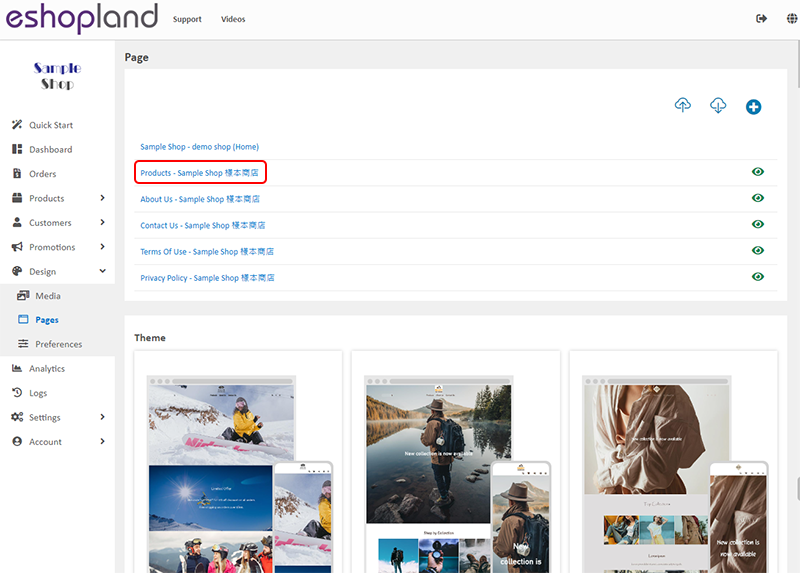
2. “Products” Page Design
Select a module to set the style of the “Products” page.
All Product List:
Showing all products on the page
Categories will not be shown
All Categories & Products:
Showing all products on the page
Showing all categories and sub-categories on the page
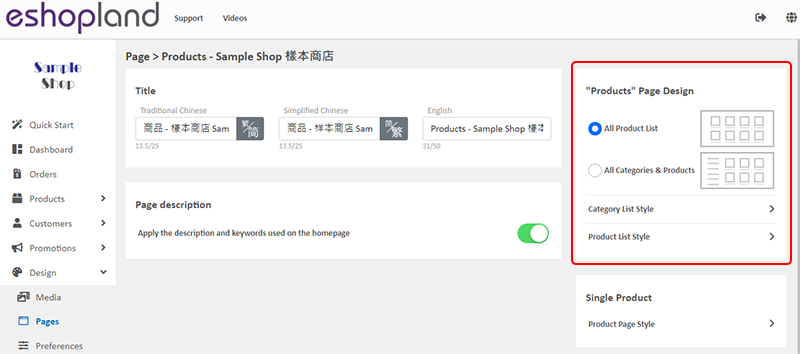
3. Design of Category List and Product List
You can add design on the category list and product list, please read Category List Style and Product List Style for the steps.
The category list style and product list style will be auto applied onto the All Product List, All Categories & Products and Products in Category modules.
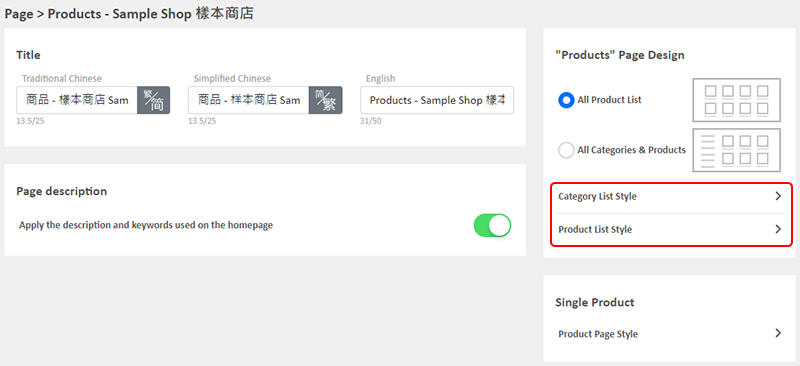
4. Apply the Updates
Save  the changes.
the changes.
You May Also Like
Limited Time Products
Merchants subscribed for eshopland “Professional” plan can set individual products as “Limited Time” products to effective attract customers’ order within the limited period. This feature is also ap... [read more]
“Privacy Policy” Template
To help merchants quickly create a privacy policy page, eshopland online shop platform has launched a Privacy Policy generator. Simply enter your shop’s contact details, and the system will automat... [read more]
Customer Requests to Cancel Order
To accommodate various business operational needs, eshopland online shop merchants can flexibly enable the cancel order by customer feature, allowing customers to request the cancellation of orders ... [read more]
Quick Start (Auto eShop Builder)
Merchant can use the “Quick Start” feature to get started and run your business quickly. Simply follow the steps and enter the basic information to auto generate your “Basic Shop” in a glance. You c... [read more]














